Deploying your React app with full-stack Cloudflare Pages
- 22-01-17
- 12 Comments
- HTML
Cloudflare is primarily known as a third layer that secures HTTP requests, CDN firewalls, and other user-facing web infrastructures specifically related to web securities. However, Cloudflare is a multi-vested company that has been investing heavily in developer platform solutions like pages, workers, video streaming, and more. As companies across the globe rapidly adopt headless and serverless deployment for both frontend and backend projects, there is a wide array of options available for your Jamstack application. Choosing the right tools can be overwhelming, but a few parameters to consider may include cost, accessibility, and the developer ecosystem. If you’re a frontend or a full-stack developer looking to deploy your Jamstack application with limited workflow setup and configuration, Cloudflare is a great choice that will have your application up and running within minutes. Cloudflare Pages is one of the company’s most popular developer platforms, allowing developers to deploy frontend applications directly from GitHub. At the time of writing, Cloudflare Pages has support for almost all frontend frameworks. In November 2021, full-stack Cloudflare Pages was launched, offering tools to build and deploy full-stack applications with Cloudflare. Developers can now deploy full-stack applications with Cloudflare Pages via a single git commit, using Cloudflare workers to deploy serverless functions. In this tutorial, you’ll learn how to create and deploy a React app with full-stack Cloudflare Pages. To follow along with this tutorial, you’ll need: Familiarity with CSS, HTML, and JavaScript ES6 A web browser installed in your machine Familiarity with Git A code editor installed in your development machine A basic understanding of React.
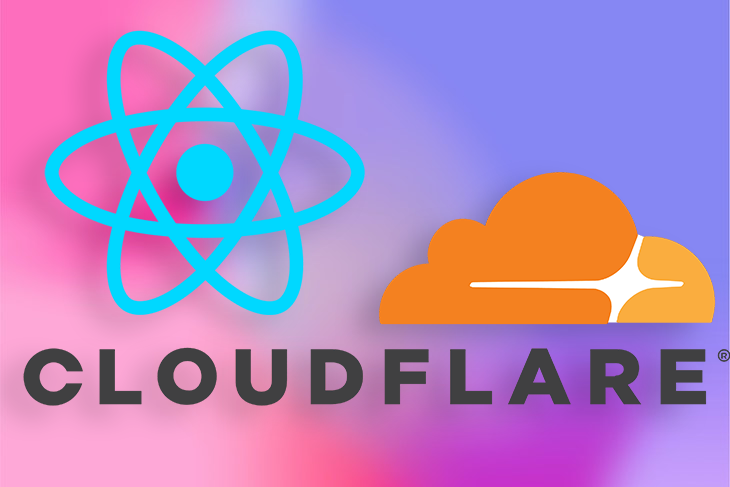




Leave Comment